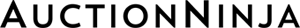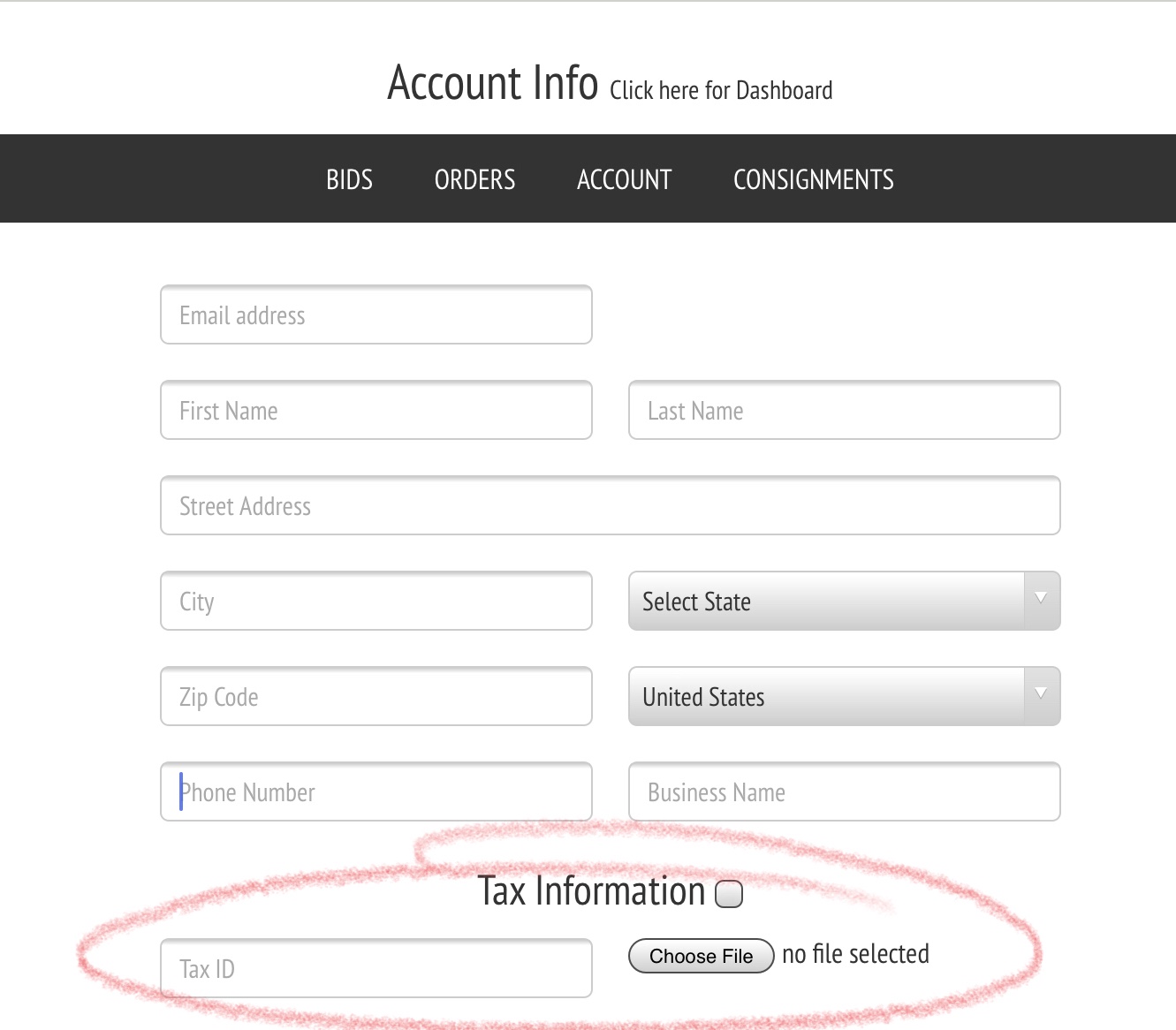×
☰ - Find a Seller
- 1st Place Online Auctions LLC
- 2 Sisters Trading Post
- 21st Century Antiques
- 3 Little Witches
- 417 Estate Liquidations
- 44 North Estate Sales LLC
- 5150 Auctions
- 5280 Estate Solutions
- 603 Estate Sales
- A Long Island Peddler
- A Metafair Sale
- A White Goose Estate Sales
- Aardvark Estate Services and Appraisals, LLC
- AAW Enterprise LLC
- Acorn Estate Sales
- Action Estate Auctions
- Adriaenz
- Alighieri's
- All About REAL Furniture
- All American Tag Sales
- All Pro Estate Sales
- All-Star Estate and Tag Sales
- Alley Arts and Collectibles
- Alphadu Productions
- Amelies llc
- Americana Estates & Liquidations
- Anchors Away Estate Sales
- Ancient and Modern
- Andolini Auctions
- Anne and Anna Estate Sale Services
- Ans Antiques
- Antiques at Northport
- Antiques on Elm
- Antivico LLC
- Apocardlypse Now Sports Cards and Collectibles
- Arapahoe Acres Antiques and Collectibles
- Artifacts2go Auction House
- Artisan and Archive, Inc.
- Artlantic Trades XXIV
- Ashcroft And Moore LLC
- Associated Estate & Appraisal Co., Inc.
- Auction Block (We Ship)
- Auction House Galleries, USA
- AuctionFever
- AuctionNinja Demo
- Auctions By Smith's
- Auntie Babs Estate Sales & More...
- Avant Garde Estate Sales
- Aversa Estate Sales
- Bargain Baloo
- Bargain Hunters Paradise Auction
- Barton Co.
- BeBi Treasures
- Beehive Bargains LLC
- Benchmark Office Systems Inc
- Benjamin Chaput
- Berlin Auction Group
- Best Estate and Tag Sales, LLC
- Best Rate Estate Sales & Cleanouts
- Best Treasures LLC
- BHOME LV INC.
- BID FOR DECOR
- Bid to Win NH Auction
- BidOnIt.org
- Bird's Nest Auctions
- Black Rock Galleries
- Blackbird Estate, Inc.
- Bling and Brush
- Blue Colorado Estate Sales
- Blue Moon Estate Sales
- Blue Moon Estate Sales - Jersey Shore
- Blue Moon Estate Sales Westchester South
- Blue Nest Home
- Blue Spruce Estate Sales
- Bluebird Estate Sales, LLC
- Boulder Auctions
- Bountiful Auctions by Stockbridge and Berry
- BPM Services
- Brass Pineapple Antiques and Estates
- Bretton ART USA LLC
- Bridge Hill Estate Sales LLC
- Brooks and Miller
- Brooks Bargains Inc.
- Brown Tag Estate Sales
- Brownstone Liquidators
- Buckley Estate Sales
- BYE GONES ESTATE SALES
- Cabin Fever Solutions
- Caddigan Auctioneers
- Calix Books
- Candlewood Trading Company
- Cape Ann Auction
- CARDS, COINS, AND COLLECTIBLES LLC
- Carolina Antique
- Casco Bay Auctions
- Chaos2Calm Home Editing
- Chief Estates Inc.
- Christine May LLC
- Clearing House Estate Sales
- Clearing House Estate Sales - NC
- CleoCasey Auctions Inc
- Closeouts and Liquidations
- Coastal Coins LLC
- Cold Summit Collectibles LLC
- Collection W
- Colorful Colorado Estate Sales
- Columbine Estate Sales LLC
- Come Find Your Treasure
- Complete Cleanouts
- Consignment Corner INC.
- Consignworks, Inc.
- Countrysidetrading (WE SHIP)
- Craigs Closet
- Crescent Moon Estate Sales
- CT Auction Gallery
- CT Auction Group
- Culper's
- CultWine
- Cummings and Associates
- D.Cleveland Auctions
- Darien Scouts
- Denver Metro Estate Services
- Derry Auction Center
- Devin Moisan Auctioneers, Inc.
- Devlin Estate Sales
- DGW Collectibles & Estates
- Diamond Silhouette Collection
- Diamond Tag Sales
- Discovery Estate Sales
- DoMyBidding
- Donnelly & Donnelly Appraisals & Estate Sale Svcs
- Drumm's Antiques
- East India Connection Inc
- East Star LLC
- Eastern Art Services
- EB Antiques LLC
- Eclat Designs by Crystin
- Eclectic Estate Sales
- Edward B. Beattie Auctioneers
- Electric City Auctions
- Eliyaahs Estate Sales Find LLC
- Elles Auction House
- Epic Estate Sales and Cleanouts INC.
- Equitable Auctions LLC
- Erbs Vintage LLC
- Essentia Endeavors, Ltd
- Estate Acquisitions LLC
- Estate Alchemy
- Estate Answers
- Estate Antiques
- Estate Auctions of Northern Colorado
- Estate Inventory Auctions
- Estate Rarities Worldwide
- Estate Sailor LLC
- Estate Sales By Jesod LLC
- Estate Solutions of the Catawba Valley
- Estatesale4u
- EstateSaleReady
- Evergreen Tag and Estate Sales
- Every Little Thing Estate Sales
- Excess Estate Sales
- Executive Estate Auctions
- Eyegallery.com, Inc.
- Fairfield County Coins, Stamps and Collectibles
- Fairfield County Consignments LLC
- Fairlight Estate Sales
- Farfalla Design, Inc.
- Farrin's Country Auctions
- Filly89 Auctions
- Finally Found It, LLC
- Finds
- Fine Oriental Rug Gallery
- Finely Find It Vintage!
- FOC Books
- Ford Brothers Trading Company
- Forest Hills Estate Auctions
- Foss Appraisal Service
- Front Porch Estate Sales
- Fruitcocktail Collectables Appraisal Services
- Full Circle Estate and Tag Sale Services LLC
- Full House Auctions
- Full of Surprizes Estate and Tag Sales Auctions
- Fun and Funky Vintage LLC
- G W Bell Antiques & Auctions
- Gallery 39 Wilton, CT
- Gallery 752
- Gaynor's Fine Consignments
- Geri Lin's Estate Sale Service
- Girlfriends Estate Sales
- Global Village Museum
- Going Going Gone LLC
- Gold Diggers Pawn (WE SHIP)
- Golden Gavel LLC
- GoldenTree Team LLC
- Good Samaritan Luxury LLC
- Gotham Bids
- Gotta Have It
- Great Auction Studio, Inc.
- Great Estate Sales and Finds
- Great Northern Liquidation
- Green Truck Antiques
- Gulf Coast Estate Auctions
- H G Webber Antiques
- Habitat for Humanity of Dutchess County, Inc.
- Halcyon Estate Services
- Hall and Sons Antique and Collectibles
- Hamilton Group LLC
- Hampton Estate Sales by Denise
- Hamptons Auction House
- Hannigen Estate Liquidation Services
- Harmony Road Estate Sales
- Hassle Free Estate Sales, LLC
- Hawks Helper's
- Heartlight Home LLC
- Heirloom House and Garden
- Heirlooms Auction Gallery
- Helen's Bargains
- Heritage Estate Sales and Liquidation, LLC
- Heritage Gallery Auctions
- Heritage Home Furnishings
- Hewitt Estates and Antiques
- High Draw Partners Inc.
- History Repeated
- Home Again Consignments
- Home Inspirations llc
- Home Solutions by Trinkets and Treasures
- Homestead Estate Services
- House of Jewels
- Howell Artist
- Hudson Estate Sales
- Hunt and Gather Vintage Market LLC
- Hunt and Peck Estate Services, Inc.
- Hyde Park Country Auctions
- IDEAL AUCTIONS LLC
- Invictus Auctions
- Invintage Colour
- Irden Designs
- Isabel and Celine
- It's Simply Done
- Ivory Tower LLC
- J & A Finds
- J and T Treasures LLC
- J Sutton Designs
- Jane Beiles Photography LLC
- Jazz Auction LLC
- JC ESTATE SALES
- JLW StudyRoom
- Junk and Disorderly Antiques
- Just In Antiques, LLC
- K & J Estate Sales
- Katie's Consignment Sales and Auctions
- Keene Auctions
- King Cash Pawn & Jewelry Inc.
- Kodi Korner
- Laceys Place
- LDS Liquidations
- Legare Auctions
- LeMay & Co. Antiques & Estates
- Let It Go Tag Sales
- Lexington, Grey and Co.
- Lighter Spaces Clutter and Estate Solutions
- Lighthouse Antiques & Re Sale
- Lighthouse Estate Sales
- Little River Antiques & Estate Sales, LLC
- LJ Estate Sale
- Loluty Oddities
- Long Island Estate Liquidators
- Long Island Treasure
- lots_o_stuff4u
- Loveland Pickers Vintage Vault
- Luanne Meader Art & Antiques
- Lucky Dog Auctions
- Lucky Find
- Lucky Rabbit Estate Sales, Inc
- LUXESWAP
- M B Eldorado
- Madison Jewels
- Magnusson Group
- Magpies - The Nest Antiques
- Main Street Auction and Estate Liquidators
- Mallet Media
- Manatee River Auctions
- Marodalee
- Mastrangelo Auctions
- Mcinnis Auctioneers & Estate Sales, LLC
- MCS Estate Buyers
- MDD Auctions llc
- Meadowlark Estate Services
- Meehan Antiques
- Melo and Bailey Auctions
- Mercantile On Main
- Michael Scarola Rare And Used Books LLC
- Mid-Hudson Galleries Ltd
- Milestone Road Antiques: Antique & Vintage Jewelry
- Miss Spiffy Estate Sales, LLC
- Mobile Art Services
- Modern Realty Resources llc
- Modern Vintage Auctions
- Monster Estate Sales Inc.
- MT2
- MV Auction Center
- My Cat's Pajamas
- My Kitsch Kitchen
- Nest Egg Auctions
- Never Ending Thrifts LLC
- New England Coin Exchange
- New2ubut2ndhand4sure
- NoCo Estate Sales LLC
- NoCo Strong
- North Alabama Estate Sales, LLC
- NorthEast Finds
- Not So Plain Jayne's Junk
- Not Your Average Auction, LLC
- Obsolete Goods Vintage LLC
- Oceanside Estate Sales
- Old Red Barn Auction
- Old Wagon Antique Mall
- Once and Again Auctions LLC
- OOMOMMIE
- Opus Estate Sales
- Orfantiques
- Oscar & Company
- Pack and Polish LLC
- PandP Vintage
- Park Hill Treasures
- Parkhill Auctions
- Past to Present, LLC
- Pearl City Antiques
- Pell Auctions and Estate Sales
- Penguin Estate Sales of Vermont
- Pete's Antiques
- Pickers Paradise Me
- Picking The Past
- Pickwick Papers Books & Antiques
- Pink Lady Liquidation
- PixelThrift
- PNW Treasure Trove
- POMPEO AUCTIONS & ESTATES
- Posh Pickins and Perfect Pieces
- Premier Auctioneer at SILVER AND GOLD EMPORIUM
- Prestige Auction House LLC
- Prestige Estate Services
- Pretty City Home Staging INC
- Primetime Auctions LLC
- Privet Estate Sales
- Provenance Auctions
- Pynette Sales & Auction
- Queen Bee Thrifts and Resales
- Queen City Sports Cards
- Quick Cash Liquidators
- Rainbow Relics
- Randall Hill Auctioneers
- Rare Finds Cards and Collectables
- RC Antiques Collectables Estate Liquidations
- Re Antiques
- Re Antiques and Interiors
- Reborn Antiques
- Recollect to Collect LLC
- Red Hill Resale LLC
- Rediscovered Treasures
- Redox Nostalgia
- ReHome Estate Sales
- ReluxeHamptons
- Remember Yesteryears
- Replay Sales and Service LLC
- Reservoir Auctions LLC
- Resold LLC
- Resort Estate Liquidation
- Retro Roadshow
- Revival Home
- Revivals
- Ridgefield Thrift Shop
- Ridgeways Estate Sales
- Roadside Relics Decor
- Robert Monaco's Voodoo Antiques and Collectibles
- Robertson Auction Company
- Rockville Auction Gallery
- Rocky Mountain Mining Co.
- RockyMountainHigh LLC
- Rowland Thomas Co. LLC
- Royal Bellew Auctions LLC
- RSS Auctions, LLC
- Rumor Has It
- Rusty Treasures
- ryders auction
- S&L Coins and Collectibles LLC
- S.E.L.I. Select Estate Liquidation Items
- Sam's Discount World
- Sarah's Estate Services
- Saturn Trading House Inc
- Sayville Antiques
- Sean Mahoney Estate Sales LLC
- Seattle Magpies
- Seattle Organizing Works
- Second House Vintage, LLC
- Shawe Valley Sports Cards (We Ship)
- Shed Finds
- Shenanigans -A Blue Bird - The Nest Marketplace LLC
- Sieveke Auction, LLC
- Signature Estate Sales llc
- Silver and Gold Estate Sales
- Silver Creek Antique and Estate
- Simmons Auction House
- Simple Sale Auctions
- Simplify with Eileen Estate Sales
- Simply Home Consignments & Gifts
- Sisters Estate Sales, LLC
- Sisters In Charge Estate Sales
- SJD Auctions
- SmartBid Auctions LLC
- Snowhill Auctions
- Sockittome
- Stark Brothers' Auctions
- Statewide Liquidators
- Step Back Studio
- Stephen P Cyr Auction Company
- Sterling Harbor Estate Sales
- Storage Assets
- Stress Free Estate Services LLC
- Stuff Estate Services LLC
- Summer Valley Supplies Inc.
- Sundown Modern Vintage and Estate Sales, LLC
- Sunflower Estate Sales
- Sunglo Antiques & Coins (We Ship!)
- SunGroup Real Estate
- Superdopedeals
- TAG Sales
- Tavvy and Rose LLC
- TCC
- TCS Estate Sales
- The Eclectic Collective
- The Emporium
- The Estate Kings
- The Gilded Eagle
- The Gildedlillie LLC
- The Gold Standard
- The Greenhouse
- The Hilltop Gallery
- The Hunt
- The J Art
- THE JUNK AND DISORDERLY GIRLS
- The Otto Shop
- The Outlet LLC
- The Pickers Alley
- The Popular Pioneer
- The Prairie Attic
- The Sheep Shed
- The Source Antiques
- The Time Traveler's Emporium LLC
- The Toy and Collectibles Exchage
- The War Front LLC
- The Work Team Estate Sales
- Thebrich LLC
- Things Matter
- Thorough Borough Sales
- Time Gallery
- Timeless Toy Box
- TJR Inc
- TLC'S Estate Sales
- To Do Ta Done, LLC
- To Infinity Sales (WE SHIP)
- Trading Post Estate Sales
- Trading Works Inc
- Tranzon Auction Properties
- Travis' Antiques and Auctions
- Treasure Chest Estate Sales
- Treasure Deck Auctions LLC
- Treasure Hunters Auctions
- Treasure Hunting Co.
- Treasured Auctions
- Treasures of the Heart
- Trudels Treasures
- TRUNKY FRESH Gallery and Estate Sales
- Tuff Ventures
- Tuxedo Park Junk Shop
- Union Kettle Auctions LLC
- Unique Antiques of Connecticut
- Uptown Auctioneers
- URBN MRKT
- Valley Farm Antiques
- Variety Auctions LLC
- Victorian Renaissance
- Vintage Haus LLC
- Vintage Home Center
- Vintage Home Decor
- Vintage Time Travelers
- Vintage Vin Auctions
- Vintique Estate Sales
- Waterbury Auction Gallery
- We Empowerment
- We Move Your Mom
- Western Mass Auctions
- What's in the box?
- White Mtns Estate Services
- Wickford Antique Estate Liquidators
- Windsor Estates Auctions
- Winney Auction & Appraisal LLC
- WinsorAntiques
- Withington Auction, Inc.
- WMC Vintage
- Woodbury Auction
- Yetis Attic LLC
- Your Mothers House Antiques
- Browse Items
- Architectural Salvage
- Clothing & Fashion Accessories
- Coins & Stamps
- Commercial & Industrial Equipment
- Electronics & Computers
- Exercise & Sporting Equipment
- Fine Art
- Furniture
- Garage & Tools
- Home Decor
- Housewares
- Jewelry & Watches
- Lawn & Garden
- Lighting
- Militaria
- Motor Vehicles
- Music & Musical Instruments
- Silver & Silver Plate
- Sports Memorabilia, Trading Cards & Ephemera
- Toys & Video Gaming
- View All Auctions
- Auctions
- Estate Sales
- About Us
- Sell on AuctionNinja
- Hire an Estate Sale Company
- Buying Guides & Tips
- Find a Seller
All Sellers
- 1st Place Online Auctions LLC
- 2 Sisters Trading Post
- 21st Century Antiques
- 3 Little Witches
- 417 Estate Liquidations
- 44 North Estate Sales LLC
- 5150 Auctions
- 5280 Estate Solutions
- 603 Estate Sales
- A Long Island Peddler
- A Metafair Sale
- A White Goose Estate Sales
- Aardvark Estate Services and Appraisals, LLC
- AAW Enterprise LLC
- Acorn Estate Sales
- Action Estate Auctions
- Adriaenz
- Alighieri's
- All About REAL Furniture
- All American Tag Sales
- All Pro Estate Sales
- All-Star Estate and Tag Sales
- Alley Arts and Collectibles
- Alphadu Productions
- Amelies llc
- Americana Estates & Liquidations
- Anchors Away Estate Sales
- Ancient and Modern
- Andolini Auctions
- Anne and Anna Estate Sale Services
- Ans Antiques
- Antiques at Northport
- Antiques on Elm
- Antivico LLC
- Apocardlypse Now Sports Cards and Collectibles
- Arapahoe Acres Antiques and Collectibles
- Artifacts2go Auction House
- Artisan and Archive, Inc.
- Artlantic Trades XXIV
- Ashcroft And Moore LLC
- Associated Estate & Appraisal Co., Inc.
- Auction Block (We Ship)
- Auction House Galleries, USA
- AuctionFever
- AuctionNinja Demo
- Auctions By Smith's
- Auntie Babs Estate Sales & More...
- Avant Garde Estate Sales
- Aversa Estate Sales
- Bargain Baloo
- Bargain Hunters Paradise Auction
- Barton Co.
- BeBi Treasures
- Beehive Bargains LLC
- Benchmark Office Systems Inc
- Benjamin Chaput
- Berlin Auction Group
- Best Estate and Tag Sales, LLC
- Best Rate Estate Sales & Cleanouts
- Best Treasures LLC
- BHOME LV INC.
- BID FOR DECOR
- Bid to Win NH Auction
- BidOnIt.org
- Bird's Nest Auctions
- Black Rock Galleries
- Blackbird Estate, Inc.
- Bling and Brush
- Blue Colorado Estate Sales
- Blue Moon Estate Sales
- Blue Moon Estate Sales - Jersey Shore
- Blue Moon Estate Sales Westchester South
- Blue Nest Home
- Blue Spruce Estate Sales
- Bluebird Estate Sales, LLC
- Boulder Auctions
- Bountiful Auctions by Stockbridge and Berry
- BPM Services
- Brass Pineapple Antiques and Estates
- Bretton ART USA LLC
- Bridge Hill Estate Sales LLC
- Brooks and Miller
- Brooks Bargains Inc.
- Brown Tag Estate Sales
- Brownstone Liquidators
- Buckley Estate Sales
- BYE GONES ESTATE SALES
- Cabin Fever Solutions
- Caddigan Auctioneers
- Calix Books
- Candlewood Trading Company
- Cape Ann Auction
- CARDS, COINS, AND COLLECTIBLES LLC
- Carolina Antique
- Casco Bay Auctions
- Chaos2Calm Home Editing
- Chief Estates Inc.
- Christine May LLC
- Clearing House Estate Sales
- Clearing House Estate Sales - NC
- CleoCasey Auctions Inc
- Closeouts and Liquidations
- Coastal Coins LLC
- Cold Summit Collectibles LLC
- Collection W
- Colorful Colorado Estate Sales
- Columbine Estate Sales LLC
- Come Find Your Treasure
- Complete Cleanouts
- Consignment Corner INC.
- Consignworks, Inc.
- Countrysidetrading (WE SHIP)
- Craigs Closet
- Crescent Moon Estate Sales
- CT Auction Gallery
- CT Auction Group
- Culper's
- CultWine
- Cummings and Associates
- D.Cleveland Auctions
- Darien Scouts
- Denver Metro Estate Services
- Derry Auction Center
- Devin Moisan Auctioneers, Inc.
- Devlin Estate Sales
- DGW Collectibles & Estates
- Diamond Silhouette Collection
- Diamond Tag Sales
- Discovery Estate Sales
- DoMyBidding
- Donnelly & Donnelly Appraisals & Estate Sale Svcs
- Drumm's Antiques
- East India Connection Inc
- East Star LLC
- Eastern Art Services
- EB Antiques LLC
- Eclat Designs by Crystin
- Eclectic Estate Sales
- Edward B. Beattie Auctioneers
- Electric City Auctions
- Eliyaahs Estate Sales Find LLC
- Elles Auction House
- Epic Estate Sales and Cleanouts INC.
- Equitable Auctions LLC
- Erbs Vintage LLC
- Essentia Endeavors, Ltd
- Estate Acquisitions LLC
- Estate Alchemy
- Estate Answers
- Estate Antiques
- Estate Auctions of Northern Colorado
- Estate Inventory Auctions
- Estate Rarities Worldwide
- Estate Sailor LLC
- Estate Sales By Jesod LLC
- Estate Solutions of the Catawba Valley
- Estatesale4u
- EstateSaleReady
- Evergreen Tag and Estate Sales
- Every Little Thing Estate Sales
- Excess Estate Sales
- Executive Estate Auctions
- Eyegallery.com, Inc.
- Fairfield County Coins, Stamps and Collectibles
- Fairfield County Consignments LLC
- Fairlight Estate Sales
- Farfalla Design, Inc.
- Farrin's Country Auctions
- Filly89 Auctions
- Finally Found It, LLC
- Finds
- Fine Oriental Rug Gallery
- Finely Find It Vintage!
- FOC Books
- Ford Brothers Trading Company
- Forest Hills Estate Auctions
- Foss Appraisal Service
- Front Porch Estate Sales
- Fruitcocktail Collectables Appraisal Services
- Full Circle Estate and Tag Sale Services LLC
- Full House Auctions
- Full of Surprizes Estate and Tag Sales Auctions
- Fun and Funky Vintage LLC
- G W Bell Antiques & Auctions
- Gallery 39 Wilton, CT
- Gallery 752
- Gaynor's Fine Consignments
- Geri Lin's Estate Sale Service
- Girlfriends Estate Sales
- Global Village Museum
- Going Going Gone LLC
- Gold Diggers Pawn (WE SHIP)
- Golden Gavel LLC
- GoldenTree Team LLC
- Good Samaritan Luxury LLC
- Gotham Bids
- Gotta Have It
- Great Auction Studio, Inc.
- Great Estate Sales and Finds
- Great Northern Liquidation
- Green Truck Antiques
- Gulf Coast Estate Auctions
- H G Webber Antiques
- Habitat for Humanity of Dutchess County, Inc.
- Halcyon Estate Services
- Hall and Sons Antique and Collectibles
- Hamilton Group LLC
- Hampton Estate Sales by Denise
- Hamptons Auction House
- Hannigen Estate Liquidation Services
- Harmony Road Estate Sales
- Hassle Free Estate Sales, LLC
- Hawks Helper's
- Heartlight Home LLC
- Heirloom House and Garden
- Heirlooms Auction Gallery
- Helen's Bargains
- Heritage Estate Sales and Liquidation, LLC
- Heritage Gallery Auctions
- Heritage Home Furnishings
- Hewitt Estates and Antiques
- High Draw Partners Inc.
- History Repeated
- Home Again Consignments
- Home Inspirations llc
- Home Solutions by Trinkets and Treasures
- Homestead Estate Services
- House of Jewels
- Howell Artist
- Hudson Estate Sales
- Hunt and Gather Vintage Market LLC
- Hunt and Peck Estate Services, Inc.
- Hyde Park Country Auctions
- IDEAL AUCTIONS LLC
- Invictus Auctions
- Invintage Colour
- Irden Designs
- Isabel and Celine
- It's Simply Done
- Ivory Tower LLC
- J & A Finds
- J and T Treasures LLC
- J Sutton Designs
- Jane Beiles Photography LLC
- Jazz Auction LLC
- JC ESTATE SALES
- JLW StudyRoom
- Junk and Disorderly Antiques
- Just In Antiques, LLC
- K & J Estate Sales
- Katie's Consignment Sales and Auctions
- Keene Auctions
- King Cash Pawn & Jewelry Inc.
- Kodi Korner
- Laceys Place
- LDS Liquidations
- Legare Auctions
- LeMay & Co. Antiques & Estates
- Let It Go Tag Sales
- Lexington, Grey and Co.
- Lighter Spaces Clutter and Estate Solutions
- Lighthouse Antiques & Re Sale
- Lighthouse Estate Sales
- Little River Antiques & Estate Sales, LLC
- LJ Estate Sale
- Loluty Oddities
- Long Island Estate Liquidators
- Long Island Treasure
- lots_o_stuff4u
- Loveland Pickers Vintage Vault
- Luanne Meader Art & Antiques
- Lucky Dog Auctions
- Lucky Find
- Lucky Rabbit Estate Sales, Inc
- LUXESWAP
- M B Eldorado
- Madison Jewels
- Magnusson Group
- Magpies - The Nest Antiques
- Main Street Auction and Estate Liquidators
- Mallet Media
- Manatee River Auctions
- Marodalee
- Mastrangelo Auctions
- Mcinnis Auctioneers & Estate Sales, LLC
- MCS Estate Buyers
- MDD Auctions llc
- Meadowlark Estate Services
- Meehan Antiques
- Melo and Bailey Auctions
- Mercantile On Main
- Michael Scarola Rare And Used Books LLC
- Mid-Hudson Galleries Ltd
- Milestone Road Antiques: Antique & Vintage Jewelry
- Miss Spiffy Estate Sales, LLC
- Mobile Art Services
- Modern Realty Resources llc
- Modern Vintage Auctions
- Monster Estate Sales Inc.
- MT2
- MV Auction Center
- My Cat's Pajamas
- My Kitsch Kitchen
- Nest Egg Auctions
- Never Ending Thrifts LLC
- New England Coin Exchange
- New2ubut2ndhand4sure
- NoCo Estate Sales LLC
- NoCo Strong
- North Alabama Estate Sales, LLC
- NorthEast Finds
- Not So Plain Jayne's Junk
- Not Your Average Auction, LLC
- Obsolete Goods Vintage LLC
- Oceanside Estate Sales
- Old Red Barn Auction
- Old Wagon Antique Mall
- Once and Again Auctions LLC
- OOMOMMIE
- Opus Estate Sales
- Orfantiques
- Oscar & Company
- Pack and Polish LLC
- PandP Vintage
- Park Hill Treasures
- Parkhill Auctions
- Past to Present, LLC
- Pearl City Antiques
- Pell Auctions and Estate Sales
- Penguin Estate Sales of Vermont
- Pete's Antiques
- Pickers Paradise Me
- Picking The Past
- Pickwick Papers Books & Antiques
- Pink Lady Liquidation
- PixelThrift
- PNW Treasure Trove
- POMPEO AUCTIONS & ESTATES
- Posh Pickins and Perfect Pieces
- Premier Auctioneer at SILVER AND GOLD EMPORIUM
- Prestige Auction House LLC
- Prestige Estate Services
- Pretty City Home Staging INC
- Primetime Auctions LLC
- Privet Estate Sales
- Provenance Auctions
- Pynette Sales & Auction
- Queen Bee Thrifts and Resales
- Queen City Sports Cards
- Quick Cash Liquidators
- Rainbow Relics
- Randall Hill Auctioneers
- Rare Finds Cards and Collectables
- RC Antiques Collectables Estate Liquidations
- Re Antiques
- Re Antiques and Interiors
- Reborn Antiques
- Recollect to Collect LLC
- Red Hill Resale LLC
- Rediscovered Treasures
- Redox Nostalgia
- ReHome Estate Sales
- ReluxeHamptons
- Remember Yesteryears
- Replay Sales and Service LLC
- Reservoir Auctions LLC
- Resold LLC
- Resort Estate Liquidation
- Retro Roadshow
- Revival Home
- Revivals
- Ridgefield Thrift Shop
- Ridgeways Estate Sales
- Roadside Relics Decor
- Robert Monaco's Voodoo Antiques and Collectibles
- Robertson Auction Company
- Rockville Auction Gallery
- Rocky Mountain Mining Co.
- RockyMountainHigh LLC
- Rowland Thomas Co. LLC
- Royal Bellew Auctions LLC
- RSS Auctions, LLC
- Rumor Has It
- Rusty Treasures
- ryders auction
- S&L Coins and Collectibles LLC
- S.E.L.I. Select Estate Liquidation Items
- Sam's Discount World
- Sarah's Estate Services
- Saturn Trading House Inc
- Sayville Antiques
- Sean Mahoney Estate Sales LLC
- Seattle Magpies
- Seattle Organizing Works
- Second House Vintage, LLC
- Shawe Valley Sports Cards (We Ship)
- Shed Finds
- Shenanigans -A Blue Bird - The Nest Marketplace LLC
- Sieveke Auction, LLC
- Signature Estate Sales llc
- Silver and Gold Estate Sales
- Silver Creek Antique and Estate
- Simmons Auction House
- Simple Sale Auctions
- Simplify with Eileen Estate Sales
- Simply Home Consignments & Gifts
- Sisters Estate Sales, LLC
- Sisters In Charge Estate Sales
- SJD Auctions
- SmartBid Auctions LLC
- Snowhill Auctions
- Sockittome
- Stark Brothers' Auctions
- Statewide Liquidators
- Step Back Studio
- Stephen P Cyr Auction Company
- Sterling Harbor Estate Sales
- Storage Assets
- Stress Free Estate Services LLC
- Stuff Estate Services LLC
- Summer Valley Supplies Inc.
- Sundown Modern Vintage and Estate Sales, LLC
- Sunflower Estate Sales
- Sunglo Antiques & Coins (We Ship!)
- SunGroup Real Estate
- Superdopedeals
- TAG Sales
- Tavvy and Rose LLC
- TCC
- TCS Estate Sales
- The Eclectic Collective
- The Emporium
- The Estate Kings
- The Gilded Eagle
- The Gildedlillie LLC
- The Gold Standard
- The Greenhouse
- The Hilltop Gallery
- The Hunt
- The J Art
- THE JUNK AND DISORDERLY GIRLS
- The Otto Shop
- The Outlet LLC
- The Pickers Alley
- The Popular Pioneer
- The Prairie Attic
- The Sheep Shed
- The Source Antiques
- The Time Traveler's Emporium LLC
- The Toy and Collectibles Exchage
- The War Front LLC
- The Work Team Estate Sales
- Thebrich LLC
- Things Matter
- Thorough Borough Sales
- Time Gallery
- Timeless Toy Box
- TJR Inc
- TLC'S Estate Sales
- To Do Ta Done, LLC
- To Infinity Sales (WE SHIP)
- Trading Post Estate Sales
- Trading Works Inc
- Tranzon Auction Properties
- Travis' Antiques and Auctions
- Treasure Chest Estate Sales
- Treasure Deck Auctions LLC
- Treasure Hunters Auctions
- Treasure Hunting Co.
- Treasured Auctions
- Treasures of the Heart
- Trudels Treasures
- TRUNKY FRESH Gallery and Estate Sales
- Tuff Ventures
- Tuxedo Park Junk Shop
- Union Kettle Auctions LLC
- Unique Antiques of Connecticut
- Uptown Auctioneers
- URBN MRKT
- Valley Farm Antiques
- Variety Auctions LLC
- Victorian Renaissance
- Vintage Haus LLC
- Vintage Home Center
- Vintage Home Decor
- Vintage Time Travelers
- Vintage Vin Auctions
- Vintique Estate Sales
- Waterbury Auction Gallery
- We Empowerment
- We Move Your Mom
- Western Mass Auctions
- What's in the box?
- White Mtns Estate Services
- Wickford Antique Estate Liquidators
- Windsor Estates Auctions
- Winney Auction & Appraisal LLC
- WinsorAntiques
- Withington Auction, Inc.
- WMC Vintage
- Woodbury Auction
- Yetis Attic LLC
- Your Mothers House Antiques
Featured Sellers - Browse Items
- Architectural Salvage
- Clothing & Fashion Accessories
- Coins & Stamps
- Commercial & Industrial Equipment
- Electronics & Computers
- Exercise & Sporting Equipment
- Fine Art
- Furniture
- Garage & Tools
- Home Decor
- Housewares
- Jewelry & Watches
- Lawn & Garden
- Lighting
- Militaria
- Motor Vehicles
- Music & Musical Instruments
- Silver & Silver Plate
- Sports Memorabilia, Trading Cards & Ephemera
- Toys & Video Gaming
- View All Auctions
- Auctions
- Estate Sales